Tracking your Activities for the Running Festival:
How To Submit your 5k / 10k / 15k / 30k / Full Distance Challenge Times!
- We are using the honors system for our results. We are not requiring proof of your run through any running apps (Strava, Garmin, Nike+, etc.).
- Full Distance Challenge runners should submit a time for each activity, and have from September 1st-September 30th to run their events.
- Single Distance runners should run their race between September 18th-25th during the virtual race window.
- All times must be recorded by Thursday, September 30th at midnight eastern.
- We will be posting a leaderboard with results and announcing our award winners on Monday, October 4th on our website.
- Please only submit ONE time for your event that you would like scored and to count towards the overall results.
Step 1: Log in to your participant center, and go to ‘Manage my page’
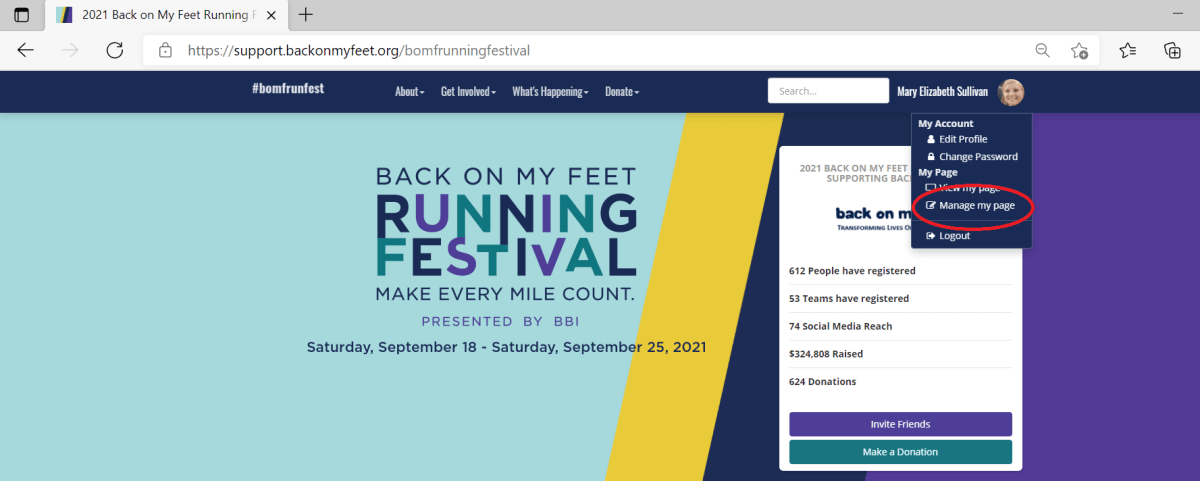
Step 2: On the menu on the left-hand side, select the section that corelates with your registration – ‘Record Your 5k Time’; ‘Record Your 10k Time’; ‘Record Your 15k Time’; ‘Record your 30k Time’. You’ll be taken to a screen that gathers all the details of your run, and you can even upload a picture! Please note: distance is in kilometers, not miles.
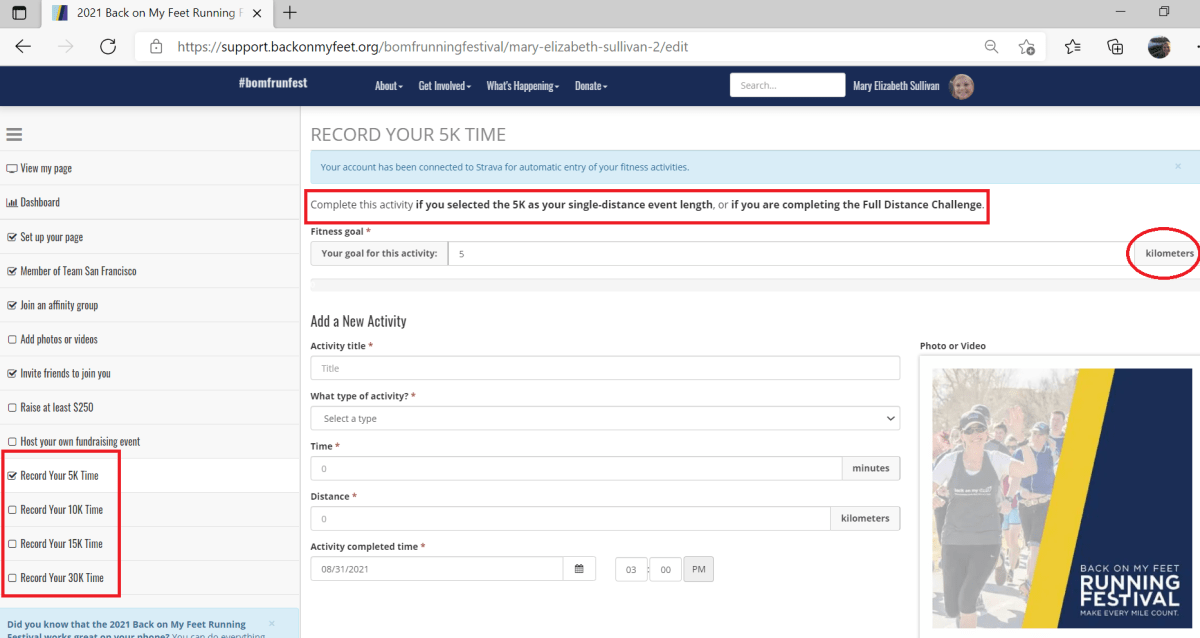
If you’re running the Full Distance Challenge, please select the proper activity type in the ‘What type of activity’ drop down field.
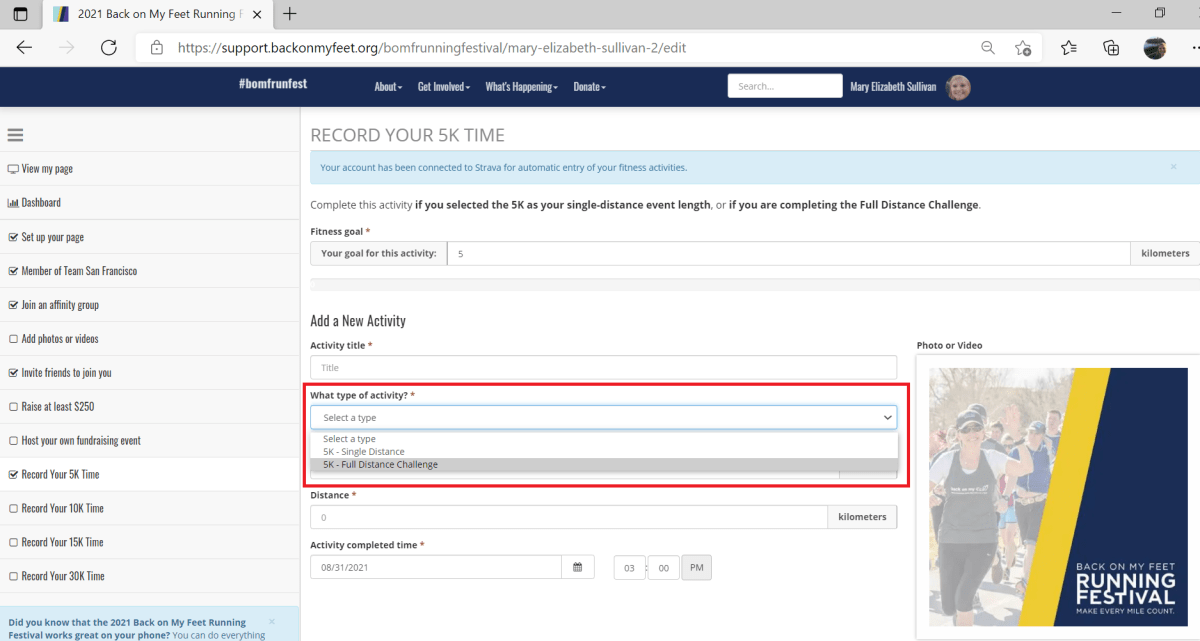
Step 3: Submit! If you made a mistake, you can edit or delete your fitness activity after hitting save. You can also share your run on social media:
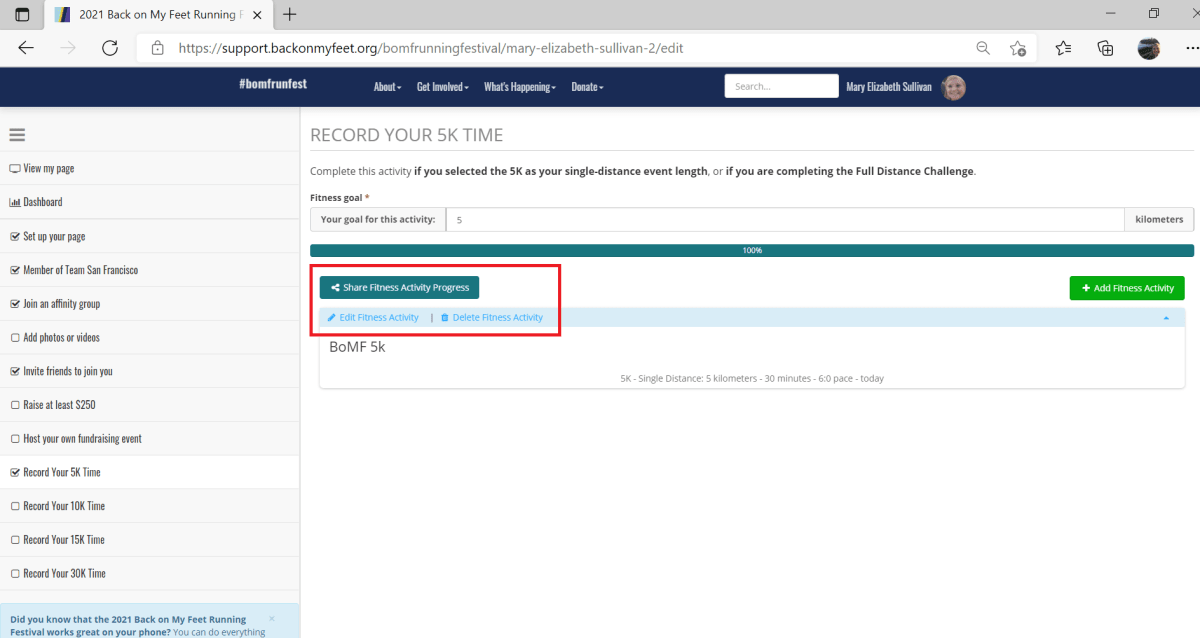
That’s it! You’ve submitted your time! Stay tuned to our website for a leaderboard and awards to be announced on Friday, October 1st!
Questions? Email fundrace@backonmyfeet.org and we will help!